Shortcut for snipping tool
We need Snipping tool in our day to day life but it becomes difficult to use snipping tool without keyboard shortcut. Hackingtryx brings you easiest way to use shortcuts for snipping tool.
How to use shortcut for snipping tool
Option 1
- Press Shift + Win + S
- Select area to snip
Option 2
- Press Win key and type snipping tool
- Hold ( Win + Print screen ) or in some cases ( Win + Fn + Print screen )
Other shortcuts for snipping tool are as fol:-
How to capture screen shot using Print screen only
- Press Fn + Print screen key
- Open Paint
- Press Ctrl + V or click paste button
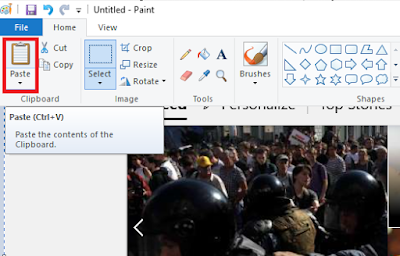
We Hope you would like shortcut for snipping tool.





No comments:
Post a Comment