How to make Facebook account hack proof
Lot's of Facebook accounts are blocked daily because they are fake accounts.Some people report your Facebook account and photo verification / photo tag is applied on your Facebook id .Sometimes you use auto likes or auto follow apps and your accounts get blocked.We brought you trick to get rid of reports and photo verification.Even if you have fake account just follow these steps and get your id secure.
Email address :
Always use email address on your Facebook account.Lot's of time the only option to recover Facebook account is through email address.
Facebook Apps :
Mostly Facebook accounts are deactivated due to illegal use.We share our access token with these apps and they start posting on our behalf.Many times they use our account for giving followers and likes to their customers and when Facebook finds suspicious activity on your account they apply photo verification to conform whether it's you or someone else who is using your account.
Fake accounts :
This step is optional if you have three to five trusted contacts then choose them as trusted contacts otherwise make 5 yahoo accounts as multiple yahoo accounts can be created on same phone no.Now make fake id's and don't add other people in your friend list on these id's.Just add yourself.Now go to settings>privacy and check all options to only me in all these fake id's.Now choose these id's as your trusted contacts.So you don't need help of anyone if your account(which you want to secure) gets
locked.
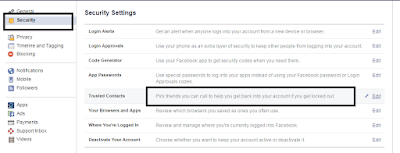 |
| Add caption |
Trusted Contacts :
Always choose five trusted contacts to get your account back in case your account is locked.So this option is very helpful as you get rid of photo verification and other security issues.Just set your trusted contacts and feel comfortable as now your account is 100% secure unless you guys click on phishing links.
Go to settings > security > trusted contacts



